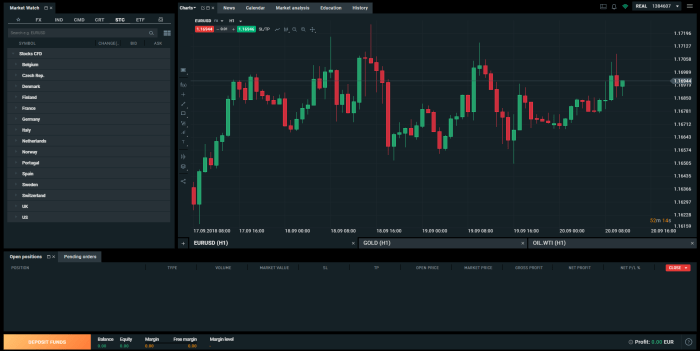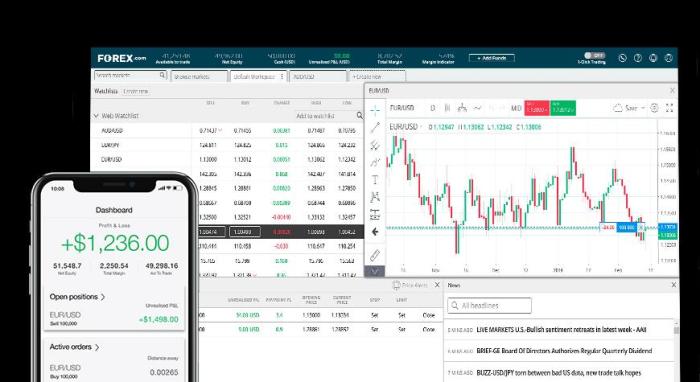Best forex trading platforms aren’t all created equal. Navigating the world of online forex trading requires choosing the right platform – one that fits your trading style, experience level, and budget. This guide dives deep into the key features, fees, mobile apps, account types, and customer support to help you find the perfect match.
From comparing slick interfaces and charting tools to dissecting commission structures and security measures, we’ll equip you with the knowledge to make an informed decision. Whether you’re a seasoned trader or just starting your forex journey, this comprehensive overview will illuminate the path to success.
Top Features of Leading Forex Trading Platforms

Choosing the right forex trading platform is crucial for success. The platform you select will significantly impact your trading experience, from ease of use to order execution speed. This section dives deep into the key features of three leading platforms: MetaTrader 4 (MT4), MetaTrader 5 (MT5), and cTrader, highlighting their strengths and weaknesses to help you make an informed decision.
User Interface Comparison: MT4, MT5, and cTrader
The user interface (UI) is the first thing you’ll encounter, and a well-designed UI can drastically improve your trading efficiency. These three platforms offer distinct approaches to UI design, catering to different preferences. The following table compares their navigation and customization capabilities.
| Feature | MetaTrader 4 | MetaTrader 5 | cTrader |
|---|---|---|---|
| Ease of Navigation | Intuitive for beginners, familiar layout. | Slightly steeper learning curve due to added features. | Modern and clean, but might feel less intuitive to MT4 users. |
| Customization Options | Extensive customization through Expert Advisors (EAs) and indicators. | Offers even more customization options than MT4, including enhanced charting tools. | Highly customizable with a focus on speed and efficiency. Allows for extensive chart customization and workspace arrangement. |
| Charting Tools | Standard charting tools and a wide range of technical indicators. | Expanded charting tools and a larger library of technical indicators compared to MT4. | Advanced charting features with a focus on speed and responsiveness. Offers a wide range of drawing tools and customizable chart styles. |
| Overall Design | Classic and familiar, but can feel dated to some users. | Modernized version of MT4, incorporating additional features and a more refined design. | Sleek and modern, prioritizing speed and efficiency. |
Charting Capabilities
Effective charting is essential for technical analysis. The quality and range of charting tools significantly influence a trader’s ability to identify trends and opportunities.
Here’s a breakdown of the charting capabilities of each platform:
- MetaTrader 4:
- Extensive library of built-in technical indicators.
- Standard drawing tools (lines, channels, Fibonacci retracements, etc.).
- Multiple chart styles (candlestick, bar, line).
- MetaTrader 5:
- Even larger library of technical indicators than MT4, including more advanced options.
- Expanded set of drawing tools, offering more sophisticated analysis options.
- Multiple chart styles with enhanced customization.
- cTrader:
- Comprehensive library of technical indicators with fast loading times.
- Advanced drawing tools with a focus on precision and ease of use.
- Variety of chart styles and customizable color schemes.
Order Execution Speed and Slippage
Order execution speed and slippage are critical factors affecting profitability. Slippage, the difference between the expected price and the actual execution price, can significantly impact your trades.
While precise figures vary depending on market conditions and broker, generally:
MT4 and MT5 often exhibit comparable execution speeds, typically fast enough for most traders. However, during periods of high volatility or news events, slippage can occur on all platforms. cTrader, known for its speed and efficiency, often boasts faster execution times, potentially minimizing slippage in fast-moving markets. For example, during a major economic announcement, a trader might experience a few pips of slippage on MT4 or MT5, while cTrader might execute the order closer to the intended price. However, this is not guaranteed and depends on various factors including broker infrastructure and market liquidity.
Educational Resources
Many platforms offer valuable educational resources to help traders improve their skills.
- MetaTrader 4: Offers a range of tutorials and guides, often provided by brokers alongside the platform itself. Many brokers offer webinars and demo accounts.
- MetaTrader 5: Similar to MT4, providing tutorials, guides, and often broker-provided educational resources, including webinars and demo accounts.
- cTrader: Provides comprehensive documentation, tutorials, and often partners with brokers to offer educational webinars and demo accounts for practice trading.
Platform Fees and Commissions: Best Forex Trading Platforms
Navigating the world of forex trading involves more than just charting price movements and predicting market trends. Understanding the fee structures of different trading platforms is crucial for maximizing your profitability. While the thrill of potential gains is alluring, hefty commissions can quickly eat into your returns. This section dissects the cost landscape of popular forex platforms, helping you make informed decisions about where to park your trading capital.
Forex brokers typically earn their revenue through spreads, commissions, and various other fees. Spreads represent the difference between the bid and ask price of a currency pair. Commissions are direct fees charged per trade, while other fees can include inactivity fees, overnight financing charges, and deposit/withdrawal fees. The optimal platform for you will depend heavily on your trading style and volume.
Comparison of Commission Structures Across Forex Platforms, Best forex trading platforms
Let’s compare the fee structures of five popular forex platforms. The data below represents typical scenarios and may vary depending on account type and trading volume. Always check the specific fee schedule of your chosen broker before engaging in trades.
| Platform | Spread (Typical EUR/USD) | Commission (per lot) | Other Fees |
|---|---|---|---|
| XM | 0.6 pips | $0 | Inactivity fee after 90 days of inactivity; potential fees for deposits/withdrawals depending on method |
| FXTM | 0.8 pips | $0 | Overnight swap fees; potential fees for deposits/withdrawals depending on method |
| IC Markets | 0.0 pips | $3.50 (per lot) | Overnight swap fees; minimal fees for deposits/withdrawals |
| Oanda | Variable, typically low | $0 | Inactivity fees may apply after extended periods of inactivity |
| AvaTrade | Variable, typically around 1 pip | $0 | Overnight swap fees; fees may apply for deposits/withdrawals depending on method |
Hidden Fees and Charges
Many platforms employ hidden fees that aren’t immediately apparent. These can significantly impact your overall trading costs. For example, some brokers may charge higher spreads during periods of low liquidity or increased volatility, effectively increasing your trading costs without explicitly stating it. Others might levy fees for specific account services, such as account management or research access.
Overnight financing charges, also known as swap fees, are another often-overlooked cost. These fees are charged for holding positions open overnight and are influenced by interest rate differentials between the currencies involved. These fees can accumulate substantially if you hold positions for extended periods.
Impact of Commission Structures on Trading Profitability
Different commission structures directly impact your trading profitability. Consider a trader executing 100 lots of EUR/USD per month. On a platform with a $3.50 commission per lot, the total commission would be $350. If the same trader used a platform with a higher spread (e.g., 1 pip) and no commission, and assuming a spread cost of $10 per lot, the total cost would be $1000. This demonstrates how a seemingly small commission can significantly impact profitability compared to a platform relying solely on spreads, especially for high-volume traders.
Another example: Let’s say a trader makes a profit of $1000 on a trade. If the platform charges a $50 commission, the net profit becomes $950. If another platform with higher spreads results in a $150 spread cost, the net profit is reduced to $850. These seemingly small differences in commissions and spreads can accumulate over time and dramatically affect the overall trading account balance.
Total Cost of Trading a Specific Volume
To illustrate the cumulative impact, let’s calculate the total cost of trading 100 lots of EUR/USD over three months on the five platforms mentioned above, assuming consistent spreads and commissions.
| Platform | Total Spread Cost (3 months) | Total Commission Cost (3 months) | Total Trading Cost (3 months) |
|---|---|---|---|
| XM | $1800 (approx. 0.6 pips x 10 lots x 100 trades x 3 months) | $0 | $1800 |
| FXTM | $2400 (approx. 0.8 pips x 10 lots x 100 trades x 3 months) | $0 | $2400 |
| IC Markets | $0 | $10500 ($3.50 x 10 lots x 100 trades x 3 months) | $10500 |
| Oanda | Variable, estimate $1500 (assuming average spread of 0.5 pips) | $0 | $1500 |
| AvaTrade | $3000 (approx. 1 pip x 10 lots x 100 trades x 3 months) | $0 | $3000 |
Mobile Trading App Functionality

The forex market never sleeps, and neither should your access to it. A robust mobile trading app is no longer a luxury; it’s a necessity for modern traders. This section dives into the mobile app offerings of three leading forex platforms, comparing their features, user experience, and security measures. We’ll examine how these apps translate the power of desktop platforms into the convenience of your pocket.
The best mobile trading apps seamlessly blend ease of use with powerful functionality. Traders need quick access to market data, the ability to execute trades swiftly, and the reassurance of secure account management, all within a user-friendly interface. The following comparison highlights key differences and commonalities among popular platforms.
Mobile App Feature Comparison
To effectively evaluate mobile trading apps, we’ll focus on three core areas: order placement, charting capabilities, and news feeds. These aspects directly impact a trader’s ability to react to market changes and execute their trading strategies efficiently.
- MetaTrader 4 (MT4):
- Order Placement: Simple, intuitive interface; allows for various order types (market, limit, stop); one-tap execution available.
- Charting Capabilities: Offers a range of technical indicators and charting tools; customizable timeframes and chart types; responsive even on older devices.
- News Feeds: Integrated news feed provides real-time market updates; links to external financial news sources are also available.
- MetaTrader 5 (MT5):
- Order Placement: Similar to MT4, but with added features like pending orders with multiple conditions and improved order management tools.
- Charting Capabilities: Advanced charting features compared to MT4; includes a wider selection of technical indicators and drawing tools; allows for multiple chart windows.
- News Feeds: Provides access to economic calendars and market news; integration with third-party news providers often available through brokers.
- cTrader:
- Order Placement: Highly customizable order placement; allows for advanced order types and sophisticated order management; offers a streamlined and efficient process.
- Charting Capabilities: Powerful charting capabilities with a wide range of indicators and drawing tools; supports multiple chart types and timeframes; offers advanced charting features like depth of market (DOM).
- News Feeds: Provides access to market news and analysis; integrates with various news sources and often provides customized news feeds based on user preferences.
Cross-Platform User Experience
The user experience of mobile trading apps should be consistent across iOS and Android. However, subtle differences in design and functionality can impact the overall usability. While many platforms aim for parity, certain aspects may be optimized better for one operating system than the other. This is often due to the nuances of each OS’s design language and programming frameworks.
Examples of User-Friendly and Unfriendly Aspects
User-friendly aspects often include intuitive navigation, clear visual representation of data, and responsive controls. For example, the simple order placement process in MT4 is a clear example of user-friendly design. Conversely, cluttered interfaces, slow loading times, or a lack of responsive design are considered unfriendly aspects. For example, a complex order management system that is difficult to navigate on a smaller screen could be considered unfriendly.
Mobile App Security Features
Security is paramount in mobile trading. Robust security features are essential to protect user accounts and sensitive data from unauthorized access. Leading platforms typically implement multi-factor authentication (MFA), data encryption, and regular security updates to mitigate risks. Some apps may also offer features like biometric login (fingerprint or facial recognition) for an added layer of security. Regular security audits and transparent security policies build trust with users.
Account Types and Minimum Deposits
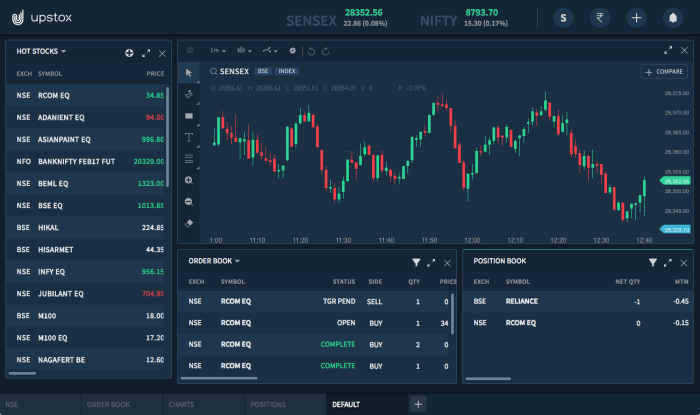
Choosing the right forex trading account depends heavily on your trading experience and financial goals. Different platforms offer various account types, each with its own minimum deposit requirement and features. Understanding these differences is crucial for selecting a platform that aligns with your individual needs and risk tolerance. This section will break down the key account types, their associated minimum deposits, and which platforms might be best suited for different trader profiles.
Generally, forex brokers offer three main account types: Standard, Mini, and Micro. These differ primarily in the amount of capital required to open an account and the lot sizes traded. Standard accounts usually require larger deposits and involve trading full lots (100,000 units of the base currency). Mini accounts, on the other hand, allow trading in smaller lots (10,000 units), reducing the risk for beginners. Micro accounts, the smallest, let you trade in even smaller lots (1,000 units), making them ideal for practicing with minimal financial commitment.
Account Type Comparison
| Account Type | Minimum Deposit (USD) | Lot Size | Suitable for |
|---|---|---|---|
| Standard | $10,000 – $25,000 (Variable across platforms) | 100,000 units | Experienced traders with larger capital |
| Mini | $1,000 – $5,000 (Variable across platforms) | 10,000 units | Intermediate traders or beginners with moderate capital |
| Micro | $100 – $1,000 (Variable across platforms) | 1,000 units | Beginners with limited capital, demo account users transitioning to live trading |
Note: Minimum deposit requirements can vary significantly between brokers and even within the same broker, depending on specific promotional offers or account features.
Platform Suitability Based on Account Offerings
Platforms catering to beginners often prioritize micro and mini accounts with low minimum deposits and educational resources. For example, a platform offering a micro account with a $100 minimum deposit and comprehensive tutorials would be more suitable for beginners compared to a platform requiring a $10,000 minimum deposit for a standard account with limited educational materials. Conversely, platforms designed for experienced traders typically focus on standard accounts with higher leverage options and advanced charting tools, potentially offering features like algorithmic trading capabilities.
Leverage Options Across Account Types
Leverage, the ability to control a larger position with a smaller amount of capital, is a significant factor in forex trading. Different account types often come with varying leverage options. While leverage amplifies potential profits, it also magnifies potential losses. Beginners should generally start with lower leverage to minimize risk. A platform might offer 1:50 leverage for micro accounts, 1:100 for mini accounts, and 1:200 or higher for standard accounts. It’s important to note that leverage restrictions vary greatly by regulatory jurisdiction and broker policy. Always choose leverage appropriate to your trading experience and risk tolerance.
Customer Support and Security
Choosing a forex trading platform involves more than just comparing fees and features; the level of customer support and the security measures in place are crucial for a positive and safe trading experience. A robust support system can be your lifeline during technical glitches or unexpected market swings, while strong security protocols protect your hard-earned funds and personal information. Let’s delve into these critical aspects.
Reliable customer support and robust security are paramount when selecting a forex trading platform. A platform’s commitment to these areas reflects its dedication to its users and their financial well-being. Below, we compare the support options and security measures of several leading platforms.
Customer Support Options
Access to efficient and responsive customer support is vital for addressing queries, resolving issues, and ensuring a smooth trading experience. The availability of multiple support channels is often a sign of a well-established and user-friendly platform. Let’s examine the support channels offered by some prominent platforms.
- Platform A: Phone support, email support, live chat support, extensive FAQ section.
- Platform B: Email support, live chat support, comprehensive knowledge base.
- Platform C: Phone support (limited hours), email support, live chat support, video tutorials.
- Platform D: Email support, online help center, community forum.
Security Measures Employed by Forex Platforms
The security of your funds and personal data is paramount in the forex market. Leading platforms employ various measures to protect against unauthorized access and fraudulent activities. These measures often include encryption protocols, two-factor authentication, and robust firewalls.
Many platforms utilize advanced encryption technologies like SSL/TLS to secure data transmission. Two-factor authentication (2FA) adds an extra layer of security by requiring a second verification step beyond your password, such as a code sent to your phone or email. Furthermore, robust firewalls protect the platform’s servers from unauthorized access and cyberattacks. Regular security audits and penetration testing are also common practices among reputable platforms to identify and address vulnerabilities proactively.
Regulatory Frameworks
The regulatory environment under which a forex platform operates significantly impacts the level of protection afforded to traders. Regulations vary widely across jurisdictions, with some offering stricter oversight than others. Choosing a platform regulated by a reputable authority provides a degree of assurance regarding the platform’s financial stability and adherence to industry best practices.
For instance, platforms regulated by the Financial Conduct Authority (FCA) in the UK or the Commodity Futures Trading Commission (CFTC) in the US are subject to stringent rules and regulations designed to protect investors. These regulations cover aspects such as capital adequacy, client segregation of funds, and reporting requirements. Traders should always verify the regulatory status of a platform before opening an account.
Account Opening and Verification Process on Platform X
The process of opening and verifying an account varies slightly across platforms, but generally involves several key steps. Let’s Artikel the process for Platform X as an example.
- Account Registration: Visit the Platform X website and click on the “Open Account” or similar button. You will be prompted to fill out a registration form providing personal details such as your name, address, email address, and phone number.
- Identity Verification: Upload copies of your government-issued ID (passport or driver’s license) and proof of address (utility bill or bank statement). This step is crucial for complying with anti-money laundering (AML) and know-your-customer (KYC) regulations.
- Account Funding: Once your identity is verified, you can fund your trading account using one of the accepted payment methods. This typically includes credit/debit cards, bank transfers, or e-wallets.
- Account Activation: After successful verification and funding, your account will be activated, and you can start trading.
Closing Summary
Ultimately, selecting the best forex trading platform is a personal journey. What works wonders for one trader might fall flat for another. By carefully considering the factors Artikeld in this guide – features, fees, mobile functionality, account types, and customer support – you can confidently choose a platform that aligns with your specific needs and goals. Happy trading!