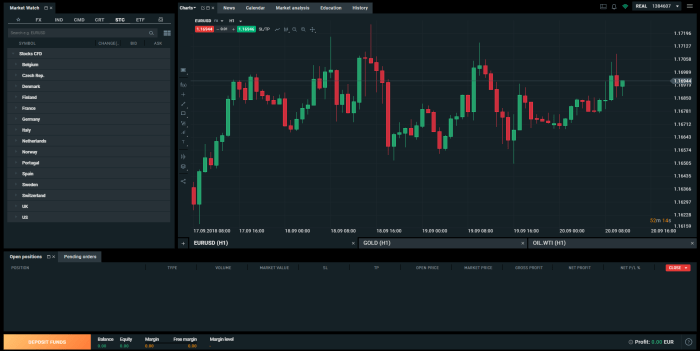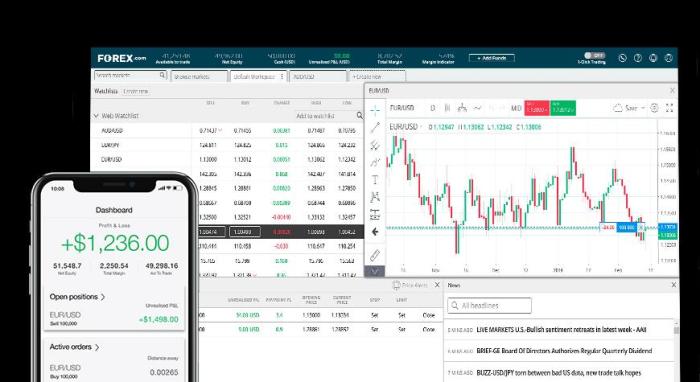Best forex trading software isn’t just about flashy charts and automated bots; it’s about finding the perfect tool that fits *your* trading style. Think of it like choosing the right weapon for a battle – a samurai sword might be amazing, but if you’re a master archer, it’s useless. This guide cuts through the noise, helping you navigate the world of forex platforms and find the one that empowers your trading journey.
We’ll explore different software types – from sleek mobile apps to powerful desktop platforms – comparing features, security, and costs. We’ll also delve into crucial aspects like broker integration, charting tools, and the importance of reliable customer support. By the end, you’ll be equipped to make an informed decision, transforming your trading game from amateur to pro.
Defining “Best” Forex Trading Software
Finding the perfect forex trading software feels a bit like searching for the Holy Grail – everyone’s looking, but the definition of “best” shifts depending on who you ask. There’s no one-size-fits-all solution, and what works wonders for a seasoned trader might be utterly confusing for a newbie. The ideal software hinges on individual needs and preferences, making the search both exciting and potentially overwhelming.
The concept of “best” is inherently subjective in the forex trading world. Your trading style, experience level, and budget all play a crucial role in determining which software best suits your needs. A scalper, for instance, will prioritize speed and low latency, while a swing trader might value in-depth charting tools and technical indicators. A beginner might prefer a user-friendly interface with plenty of educational resources, while a professional might need sophisticated order management and algorithmic trading capabilities. Budget constraints also significantly impact the choice, as premium platforms often come with a higher price tag.
Essential Features of High-Quality Forex Trading Software
Choosing the right forex trading software requires understanding its core functionalities. Below is a table highlighting essential features, their advantages, and potential drawbacks. Remember, the “best” software will seamlessly integrate with your trading strategy and financial capabilities.
| Platform | Features | Pros | Cons |
|---|---|---|---|
| MetaTrader 4 (MT4) | Charting, technical indicators, automated trading (Expert Advisors), order management, market analysis tools | Widely used, large community support, extensive customization options, relatively low cost | Can feel dated compared to newer platforms, limited mobile app features on some versions |
| MetaTrader 5 (MT5) | Enhanced charting, more technical indicators, improved order management, economic calendar, hedging allowed | More advanced features than MT4, better mobile app integration, wider range of order types | Steeper learning curve than MT4, not as widely adopted as MT4 |
| cTrader | Advanced charting, low latency execution, algorithmic trading capabilities, copy trading options | Excellent for scalpers and automated trading, highly customizable, user-friendly interface | Smaller community support compared to MT4/MT5, fewer third-party indicators available |
| TradingView | Powerful charting tools, wide range of indicators and drawing tools, social trading features, screeners | Excellent for technical analysis, large and active community, free and paid options available | Not a full-fledged trading platform, requires integration with a broker for actual trading |
The Importance of User Reviews and Ratings
Before committing to any forex trading software, thoroughly researching user reviews and ratings is paramount. These provide invaluable insights into real-world experiences, highlighting both the strengths and weaknesses of the platform. Sites like Trustpilot, Forex Peace Army, and dedicated forex forums offer a wealth of user feedback. Pay close attention to recurring themes in the reviews – consistent praise for a specific feature or repeated complaints about a particular aspect can be highly indicative of the software’s overall quality and reliability. Remember that a single negative review might be an isolated incident, but a pattern of negative feedback should raise a red flag. By carefully analyzing user reviews, you can gain a more objective understanding of a platform’s true capabilities and potential pitfalls before investing your time and money.
Types of Forex Trading Software

Choosing the right forex trading software is crucial for success. The market offers a variety of options, each with its own strengths and weaknesses. Understanding these differences is key to selecting the platform that best fits your trading style and technical proficiency. This section breaks down the main types of forex trading software, helping you navigate this crucial decision.
Desktop Platforms
Desktop platforms are traditional, powerful software downloaded and installed directly onto your computer. They generally offer the most comprehensive features and customization options.
Here’s a comparison of their advantages and disadvantages:
- Advantages: Usually offer the most advanced charting tools, extensive technical indicators, automated trading capabilities (Expert Advisors or EAs), and offline access (depending on the platform). They often provide a more stable and reliable trading experience compared to web-based platforms, especially during periods of high market volatility.
- Disadvantages: Require a download and installation, consuming hard drive space. They’re typically not accessible from multiple devices without additional configurations. Technical issues with the software might require troubleshooting skills or support from the provider.
Mobile Apps
Mobile trading apps bring the forex market to your smartphone or tablet. They’re designed for quick access and convenient trading on the go.
Here’s a look at their pros and cons:
- Advantages: Portability and convenience are their main strengths. They allow traders to monitor the market and execute trades from anywhere with an internet connection. Many offer simplified interfaces suitable for beginners.
- Disadvantages: Features are often more limited than desktop platforms. Screen size can restrict the amount of information displayed, making in-depth analysis more challenging. Battery life and internet connectivity are potential issues.
Web-Based Platforms
Web-based platforms are accessed directly through a web browser, eliminating the need for downloads or installations. They offer a balance between accessibility and functionality.
The following points highlight their benefits and drawbacks:
- Advantages: Accessibility is their primary benefit; they can be accessed from any device with a web browser and an internet connection. No downloads or installations are required, simplifying setup and use.
- Disadvantages: They might not offer the same level of advanced features as desktop platforms. A stable internet connection is essential for uninterrupted trading. Security can be a concern if the platform isn’t well-maintained and secured.
Choosing the Right Forex Trading Software Type
The selection of the appropriate software type depends heavily on individual needs and priorities. The following flowchart illustrates a decision-making process:
Imagine a flowchart. The starting point is “What are your primary trading needs?”. This branches into three options: “Advanced charting and analysis,” “Portability and convenience,” and “Simple, accessible trading.” “Advanced charting and analysis” leads to “Desktop Platform.” “Portability and convenience” leads to “Mobile App.” “Simple, accessible trading” leads to “Web-Based Platform.” Each final choice box also includes a brief description of the platform type and its benefits. For example, the “Desktop Platform” box might say “Desktop Platform: Powerful, feature-rich, but requires download and installation.”
Obtain recommendations related to simple forex trading strategies that can assist you today.
Key Features to Consider: Best Forex Trading Software
Choosing the right forex trading software hinges on its ability to equip you with the tools necessary to navigate the complexities of the forex market effectively. The best software goes beyond basic functionalities, offering a comprehensive suite of features designed to enhance your trading strategy and potentially boost your returns. This section delves into the crucial features you should look for in advanced forex trading software.
Advanced forex trading software provides a significant edge by offering sophisticated tools that streamline your trading process and enhance your decision-making. These tools are not merely bells and whistles; they are integral components that contribute directly to successful trading. Understanding their capabilities is key to selecting the software that best suits your trading style and goals.
Charting Tools
Charting tools are the visual backbone of forex trading. They allow you to interpret price movements, identify trends, and spot potential trading opportunities. Different charting styles offer unique perspectives, each with its own strengths and weaknesses. Selecting the right chart type depends on your individual trading strategy and the specific information you’re trying to extract from price data.
- Candlestick Charts: These charts represent price movements over a specific time period using distinct candlestick shapes (body and wicks). The body’s color indicates whether the price closed higher or lower than it opened, while the wicks show the high and low prices during that period. Candlestick patterns, such as the hammer or engulfing pattern, can signal potential reversals or continuations of trends. They are widely used for identifying entry and exit points.
- Bar Charts: Similar to candlestick charts, bar charts display the high, low, open, and close prices for a given period. However, they represent this data using vertical bars instead of candlestick shapes. While simpler visually, they still provide essential information for technical analysis. They are particularly useful for quickly identifying price ranges and volatility.
- Line Charts: Line charts connect the closing prices of each period with a continuous line. They are the simplest type of chart and primarily used to visualize the overall trend over a longer timeframe. They can be helpful for identifying long-term trends but may lack the detail needed for shorter-term trading decisions.
Technical Indicators
Technical indicators are mathematical calculations based on price and volume data, designed to identify potential trading opportunities and confirm existing trends. They are essential tools for technical analysis and provide quantifiable insights that can augment visual interpretation of charts. Effective software will offer a wide array of indicators, allowing for a customized analytical approach.
Examples include moving averages (e.g., simple moving average, exponential moving average), relative strength index (RSI), and MACD (moving average convergence divergence). Each indicator offers unique perspectives on market momentum, trend strength, and potential overbought or oversold conditions. The strategic combination of several indicators can significantly enhance trading decision-making.
Automated Trading Capabilities
Automated trading, also known as algorithmic trading or automated forex trading, involves using pre-programmed rules to execute trades automatically. This eliminates emotional decision-making and allows for consistent execution of trading strategies. Advanced software often includes features like expert advisors (EAs) or automated trading systems that allow users to define specific trading rules and have the software execute trades based on those parameters. This functionality can be particularly beneficial for traders who prefer a hands-off approach or want to execute complex strategies consistently.
Order Execution Speed and Slippage
Order execution speed refers to the time it takes for your trade order to be processed and filled. In the fast-paced forex market, even milliseconds can make a difference. Slippage, on the other hand, refers to the difference between the expected price of a trade and the actual price at which it is executed. Both are critical factors influencing profitability. High-quality software prioritizes speed and minimizes slippage, ensuring your trades are executed efficiently and at prices as close as possible to your intended entry or exit points. A significant slippage can negatively impact your profitability, particularly during periods of high volatility or low liquidity.
Broker Integration and Compatibility
Choosing the right forex trading software is only half the battle. The other half hinges on seamless integration with your chosen forex broker. Without it, your fancy software becomes a frustrating paperweight. This section dives into the crucial aspect of broker compatibility and how it impacts your trading experience.
Software compatibility with various forex brokers is paramount for a smooth trading workflow. Different brokers utilize different APIs and data feeds, meaning software designed for one broker might not work with another. This incompatibility can lead to significant hurdles, ranging from data discrepancies to complete inability to execute trades. Selecting software that plays nicely with your broker ensures a streamlined, efficient trading process, minimizing potential frustration and maximizing your trading effectiveness.
Broker Integration Capabilities Comparison
The compatibility of forex trading software varies greatly depending on the platform and the broker. Some platforms boast extensive integration with a wide range of brokers, while others are limited to a select few. Below is a comparison, illustrating this variation. Note that this table is a simplified representation and the actual integration capabilities might change over time. Always check the latest information from the software provider and your broker.
| Forex Trading Platform | Broker A (e.g., MetaTrader 4) | Broker B (e.g., cTrader) | Broker C (e.g., TradingView) |
|---|---|---|---|
| Platform X (e.g., MetaTrader 5) | Full Integration | Partial Integration (limited features) | No Integration |
| Platform Y (e.g., cTrader) | Partial Integration (requires plugins) | Full Integration | No Integration |
| Platform Z (e.g., NinjaTrader) | Full Integration | Full Integration | Partial Integration (via API) |
Issues Arising from Incompatibility and Solutions
Incompatibility between trading software and your broker can manifest in several ways. For instance, you might encounter difficulties with order execution, inaccurate price feeds, or the inability to access certain features. These problems can significantly impact your trading decisions and potentially lead to financial losses.
Let’s illustrate with a real-world example: Imagine using a platform that’s not fully integrated with your broker. You might place an order, but due to a lack of seamless communication, the order doesn’t get executed correctly, or it gets delayed. This delay, even by a few seconds, could cost you money, especially in volatile market conditions.
Addressing these issues requires a proactive approach. Before committing to any software, verify its compatibility with your broker. Check the software provider’s website for a list of supported brokers. If your broker isn’t listed, contact the software provider or your broker to confirm compatibility. In some cases, you might need to use plugins or additional tools to bridge the gap between the software and the broker. Always prioritize platforms known for robust and reliable integration to avoid future headaches.
Security and Reliability

Choosing the right forex trading software involves more than just slick charts and fancy indicators; your peace of mind hinges on the platform’s security and reliability. After all, you’re entrusting your hard-earned money to this software, so robust security measures and unwavering uptime are paramount. Let’s delve into what makes a platform truly secure and dependable.
Protecting your data and funds is the cornerstone of any reputable forex trading software. This isn’t just about preventing unauthorized access; it’s about ensuring the integrity of your transactions and the confidentiality of your personal information. A lack of robust security can lead to devastating consequences, including financial losses and identity theft. The best platforms prioritize security from the ground up, implementing multiple layers of protection to safeguard your assets and data.
Data Encryption and Protection Protocols
Reputable forex trading software providers employ advanced encryption methods, such as SSL/TLS, to protect data transmitted between your computer and their servers. This ensures that your login credentials, trading orders, and personal information remain confidential and unreadable to unauthorized individuals. Many platforms also utilize multi-factor authentication (MFA), adding an extra layer of security by requiring a second verification method, such as a one-time code sent to your phone or email, in addition to your password. This significantly reduces the risk of unauthorized access, even if your password is compromised. Furthermore, robust data protection protocols, including regular security audits and penetration testing, help identify and address vulnerabilities before they can be exploited. For example, a platform might employ a regular process of scanning for malware and implementing firewalls to prevent intrusion attempts.
Software Stability and Uptime
The stability and uptime of your trading software are critical for successful trading. Imagine placing a crucial trade only to have the software crash, preventing your order from being executed. This could lead to missed opportunities or even significant financial losses. Reliable forex trading software is designed for continuous operation, minimizing downtime and ensuring smooth execution of trades. Reputable providers invest heavily in infrastructure and software development to maintain high uptime, often exceeding 99.9%. They also implement robust monitoring systems to detect and address any issues promptly, minimizing disruptions to your trading activities. For instance, a platform might have multiple backup servers ready to take over instantly if the main server encounters problems, ensuring seamless transition and minimizing any interruptions.
Comparison of Security Features Across Platforms
Different forex trading software platforms offer varying levels of security. Some may rely on basic encryption methods, while others implement more advanced techniques, such as end-to-end encryption or hardware security modules (HSMs). Similarly, the frequency and thoroughness of security audits and penetration testing can vary significantly. Before choosing a platform, it’s crucial to thoroughly research its security features and independently verify its security practices. Look for platforms that openly share information about their security measures and have a proven track record of protecting user data and funds. For example, comparing platforms A and B, platform A might use only basic SSL encryption while platform B uses end-to-end encryption and multi-factor authentication, representing a significant difference in security robustness. This difference could be a deciding factor for traders prioritizing high security.
Cost and Pricing Models
Choosing the right forex trading software often comes down to the price tag. Different platforms employ various pricing strategies, each with its own set of advantages and disadvantages. Understanding these models is crucial for making an informed decision that aligns with your trading style and budget. Ignoring the cost factor can lead to unexpected expenses and potentially impact your overall trading profitability.
Different pricing models cater to different trader needs and budgets. Some platforms offer a one-time purchase, while others operate on a subscription basis. A few even offer a freemium model, providing basic features for free and charging for advanced functionalities. The best choice depends on your trading frequency, the complexity of your strategies, and your long-term financial goals.
Pricing Models Comparison
The forex trading software market offers a diverse range of pricing structures. Here’s a comparison of some common models:
| Pricing Model | Description | Pros | Cons | Example Platforms (Illustrative – Specific pricing may vary and should be verified directly with providers) |
|---|---|---|---|---|
| Subscription-Based | Users pay a recurring fee (monthly or annually) for access to the software. | Access to updates and new features; often includes customer support. | Ongoing expense; can become costly over time. | MetaTrader 5 (pricing varies by broker), some proprietary platforms offered by larger brokers. |
| One-Time Purchase | Users pay a single upfront fee for lifetime access to the software. | No recurring costs; potentially cost-effective for long-term users. | May lack ongoing updates and support; features might become outdated. | Certain standalone charting packages or less frequently updated platforms. |
| Freemium | Basic features are free; advanced features require a subscription or one-time purchase. | Allows testing before committing to a paid version; good for beginners. | Limited functionality in the free version; might incentivize upgrading even if not necessary. | Some mobile trading apps or basic charting tools. |
Evaluating Value Based on Trading Volume and Frequency
The optimal pricing model depends heavily on your trading habits. High-frequency traders who execute numerous trades daily might find a subscription model more cost-effective in the long run, even if the monthly fee seems high. Conversely, a less active trader who places only a few trades per week or month might find a one-time purchase more suitable, despite potentially missing out on future updates.
Consider the features offered at each price point. A more expensive platform might offer superior charting tools, advanced indicators, automated trading capabilities, or better customer support, which can significantly impact trading efficiency and profitability. Weigh the cost of these features against the potential increase in your trading returns. For instance, a platform with superior backtesting capabilities could help you refine your strategies and minimize losses, potentially offsetting the higher cost. Conversely, a basic platform might suffice if your trading strategy is simple and you prioritize cost-effectiveness above advanced features.
Educational Resources and Support
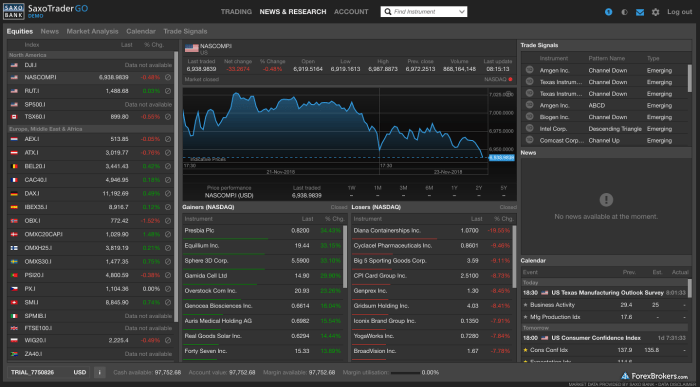
Choosing the “best” forex trading software isn’t just about charting tools and order execution; it’s also about the learning curve. A platform packed with features is useless if you can’t figure out how to use them. That’s where robust educational resources and responsive customer support become crucial. Think of it as getting a fancy sports car – you need the manual and a good mechanic to get the most out of it.
The quality of a forex trading software’s educational resources directly impacts a trader’s success. Beginner traders especially need clear, accessible tutorials and support to avoid costly mistakes. Even experienced traders can benefit from staying updated on platform features and market trends. A lack of proper guidance can lead to frustration and potentially significant financial losses.
Educational Resources Offered by Forex Trading Software Providers
Many forex trading software providers understand this need and offer a range of educational materials. These often include video tutorials demonstrating platform navigation and trading strategies, downloadable guides explaining complex concepts in a simplified manner, and webinars presented by experienced traders or financial analysts. Some platforms even offer interactive courses with quizzes and assessments to reinforce learning. For example, MetaTrader 4 and 5, popular platforms, provide extensive documentation and video tutorials covering various aspects of their software. TradingView, known for its charting capabilities, offers educational content focused on technical analysis and chart interpretation. The availability and quality of these resources vary significantly between providers.
Importance of Reliable Customer Support, Best forex trading software
Reliable customer support is the backbone of a positive user experience. When technical glitches occur (and they inevitably will), quick and effective support can minimize downtime and prevent potential losses. Moreover, clear and concise answers to user queries are essential for building confidence and ensuring users feel comfortable using the software. Imagine this: you’re about to execute a trade, but a sudden error message pops up. A responsive support team can help you troubleshoot the issue quickly, preventing a missed opportunity or, worse, a costly mistake.
Customer Support Channels and Their Accessibility
Different platforms offer various support channels, including email, phone, live chat, and a comprehensive FAQ section. The accessibility and responsiveness of these channels vary greatly. Some platforms boast 24/7 live chat support, while others rely primarily on email, which can lead to longer response times. The quality of support also differs; some teams are highly knowledgeable and efficient, while others may provide generic or unhelpful responses. For example, a platform with a dedicated phone line might offer quicker resolution for urgent issues compared to one relying solely on email. The availability of multilingual support is also a significant factor for traders from different regions.
Closure
Choosing the best forex trading software is a deeply personal quest, a journey of self-discovery in the wild world of finance. There’s no one-size-fits-all answer; the perfect platform is the one that aligns with your experience level, trading strategy, and budget. Remember, it’s not just about the bells and whistles; it’s about the platform’s reliability, security, and how seamlessly it integrates into your workflow. So, arm yourself with the knowledge from this guide, and conquer the forex markets!
You also will receive the benefits of visiting forex trading guide today.